February 6, 2025
Rekindle your love of Salesforce
Have You Fallen Out of Love with Salesforce? Here’s How to Bring Back the Spark Like any long-term relationship, your journey with Salesforce started with...
Learn More
The Documentation Saga - Part II: Take Your Documentation To THE Next Level Using Elements.cloud
But first - here are the top 5 confessions submitted to elements.cloud about what was discovered in some Salesforce Orgs - most of which could have been avoided by better change management, business process mapping and documentation -
Anonymously, of course.
So you went that extra mile - and now you have your business processes ready, your documentation connected and your Salesforce org changes linked. How do you use this?
What has changed recently? If you’re like many companies with multiple System Admins when you want to know what’s changed recently you just need to look to your Catalyst Dashboard to see how many new meta data artifacts have been created or updated recently
You are hitting custom field limits. To delete or not to delete, that is the question! Check the usage analysis and the %filled
A new requirement has come in - You don’t know what were the previous customizations and how they impact the new requirements - Do you build or modify? Find every customization related to your process in one spot. Reduce your investigation time to figure out next steps.
Too many user licenses are being used up? Run a users related report to figure out who is using your system and how often. Maybe 10 users never logged in - gasp! Elements.cloud also provides a bunch of other insightful reports - for example, Managed package impact analysis, Reports/ Templates last used and even Salesforce Org model comparison.
Use too many tools to track requirements, releases and to version all of it? We recommend- nay, urge you to track your requirements and user stories and all the to and fro chatter that happens while you agree upon changes - within Elements.cloud itself. The process diagrams can be versioned and associated with your Salesforce releases as well! It allows you a chance to link with JIRA requirements. It offers capturing pain points, key performance metrics, risks, opportunities for improvement, process controls, waste, bottlenecks, external integrations and more.
The best part is ANYONE can use this tool, Salesforce savvy or not.
Here’s an example of a process in action:
Lead to Sale

Here's how links to Documentation look like
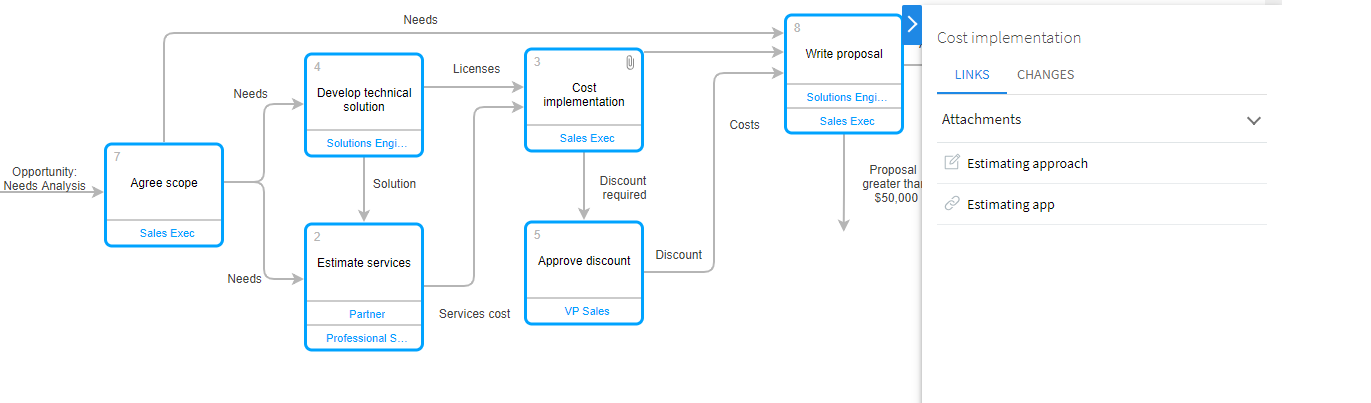
To summarize, we have nailed our elements.cloud implementations to document our customer Orgs.
If you are thinking, “Let’s see, I have 700 fields and 280 are formula fields on one object”, write to us today!
.png?crop=21x0x95x100&resize=5920x6065)
Have You Fallen Out of Love with Salesforce? Here’s How to Bring Back the Spark Like any long-term relationship, your journey with Salesforce started with...
Learn More
Checking Out AI? How Smart POS Systems Are Uncovering Hidden Revenue Streams POS systems have long been the backbone of retail and service industries. But...
Learn More
While Salesforce's latest AI offering Agentforce is a hot topic, many dealerships still wonder how it can make a tangible difference in their operations. The great news...
Learn More
Let us know your Salesforce project needs and we’ll set up a time to chat about timelines, budgets, and next steps.
Contact Us